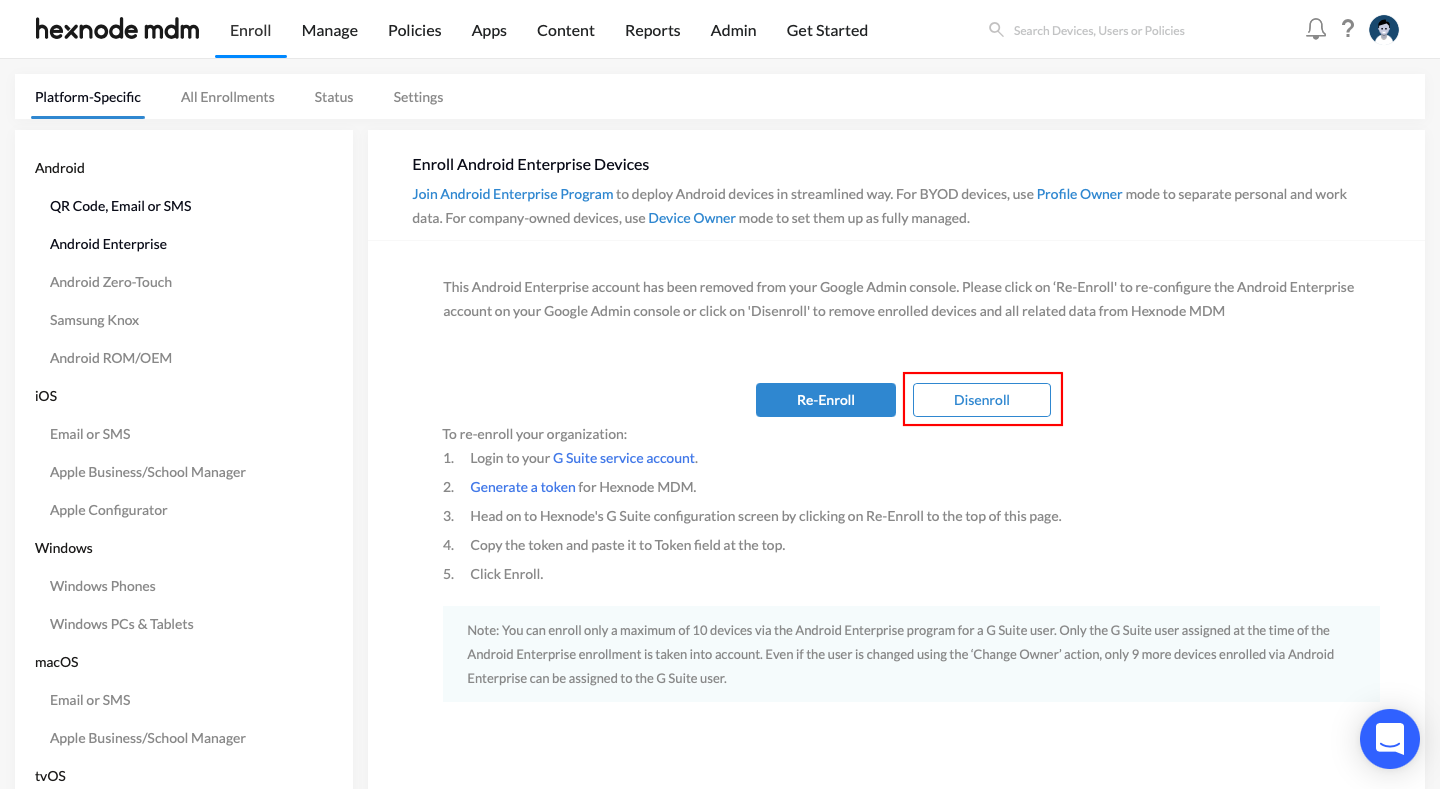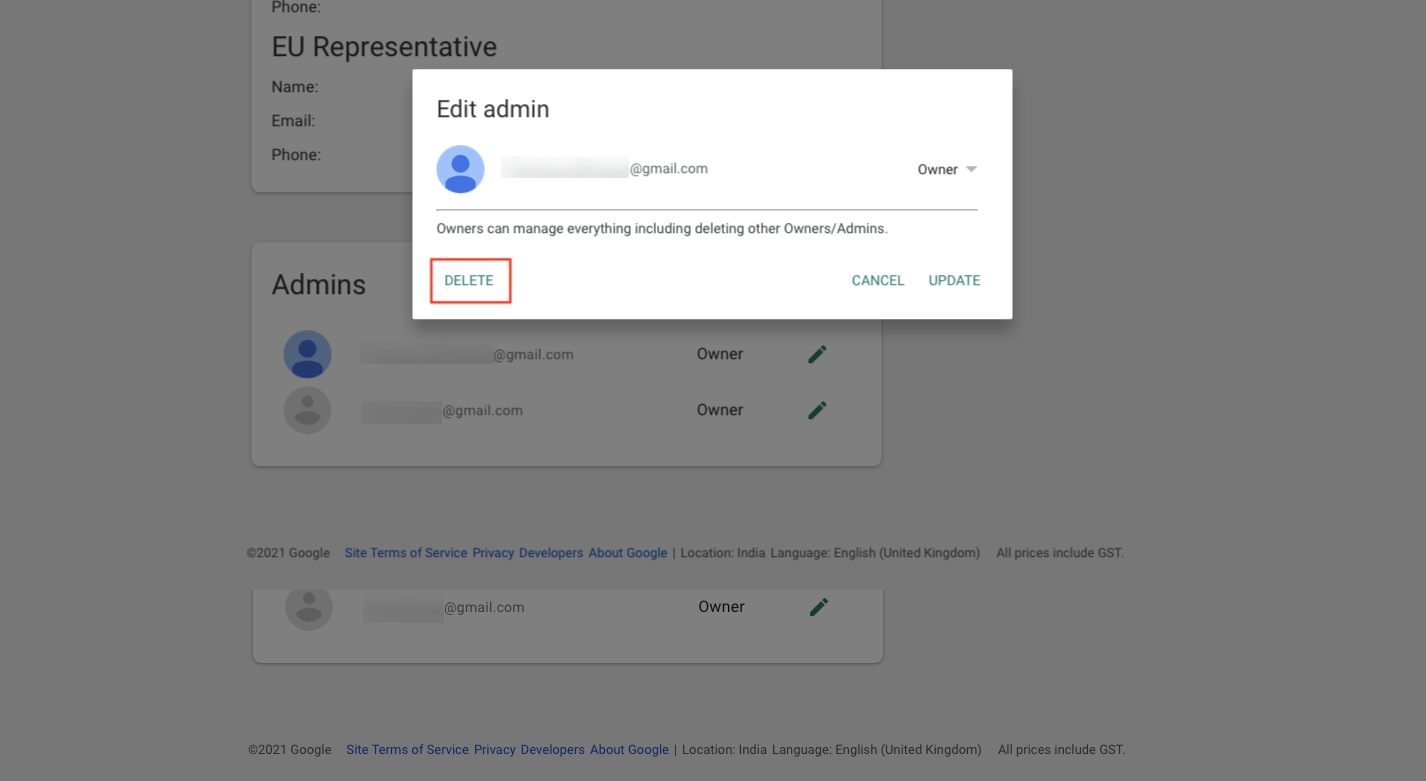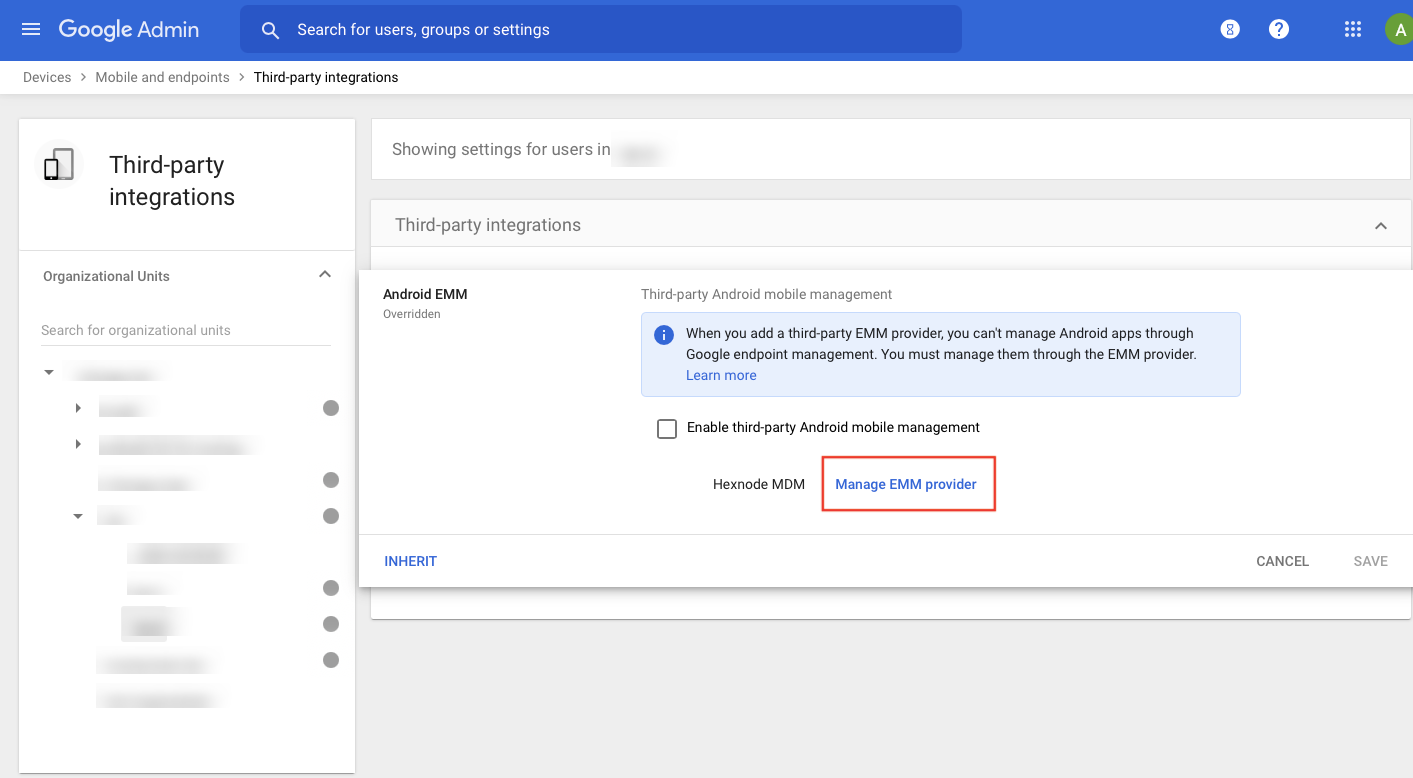Category filter
How to disenroll organization from Android Enterprise?
Android Enterprise is an initiative led by Google to enable BYOD technology (Bring Your Own Devices) in the workplace. Hexnode UEM integrates with Android Enterprise to let organizations exert full management control over corporate-owned devices while creating work containers on personal devices. By providing various tools and services, Android Enterprise binds the organization and the MDM to administer the devices. It includes pushing app configurations, enforcing enterprise-based restrictions, distributing private apps from Managed Google Play, etc.
Suppose you want to remove all the devices enrolled in the Android Enterprise program integrated with Hexnode or prefer associating another administrator account with the Android Enterprise program. You can do it by disenrolling the organization from the Hexnode UEM console.
Remove Android Enterprise from Hexnode UEM
To disenroll an organization from Android Enterprise:
- Log in to your Hexnode portal.
- Navigate to Enroll > Platform-Specific > Android > Android Enterprise.
- The details of the enrolled organization will be displayed. Click on Disenroll Organization button.
- Click Disenroll on the confirmation dialog.
Disenrolling the organization from Android Enterprise disconnects the administrative account from the portal. Also, all Android Enterprise devices will be disenrolled. Later, you may choose to integrate Android Enterprise using the same account or a different one.
Removing the EMM provider removes the Android Enterprise account integrated with Hexnode. Further, you may confirm the removal of Android Enterprise devices and other related data from the Hexnode UEM by clicking on the Disenroll button under Enroll > Platform-Specific > Android > Android Enterprise.