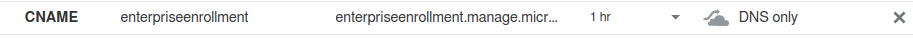Category filter
Resolving workflow limitations with Windows device enrollment
1. Windows enrollment redirects to Intune device enrollment.
Description:
Users are asked to enter their email address while enrolling Windows devices in an MDM. The device maps this email address to the MDM server associated with the domain in the DNS. So, the users will not be prompted to enter the MDM server address before initiating enrollment. This is because the CNAME record for enterprise enrollment in the DNS is proactively configured.
By default, this will be set as enterpriseenrollment.manage.microsoft.com – the Intune enrollment sever. It is not an issue with the Hexnode’s device enrollment procedure but the general workflow of Windows devices. So, if you are trying to enroll in Hexnode using your company mail address, the enrollment procedure fails.
Solution:
It is recommended to change the CNAME set for EnterpriseEnrollment in your DNS to your Hexnode MDM server address to prevent such discrepancies. To rectify this, in your DNS server, go to domains and change the EnterpriseEnrollment CNAME to <portalname>.hexnodemdm.com.
If you don’t have enough privileges to do this or simply don’t know how to do this, use the following procedure.
Enter ms-device-enrollment:?mode=MDM&username=emailid&servername=<portalname>.hexnodemdm.com in your Windows device’s browser. This will automatically initiate the MDM enrollment.