Category filter
Common Issues in Android Enterprise
- 1. While enrolling the device in Device Owner mode using the afw#hexnodemdm method, an error message ‘Couldn’t find your Google Account’ appears.
- 2. While enrolling the organization with Android Enterprise, an error message ‘Cannot enroll organization’ with Android Enterprise appears.
- 3. While integrating G Suite with Hexnode console, an error message ‘Organization Enrollment failed’ appears.
- 4. While setting the work profile, an error message ‘Oops! Couldn’t set up your work profile. Contact your IT department or try again later’ appears.
- 5. Store App installation fails with the error, “Seems like the Google API server has encountered an error. Try again later.”
- 6. Some apps cannot be accessed despite adding them to the list of whitelisted apps. When the user tries to access the apps, “Your administrator has not given access to this item.” is displayed.
- 7. The device info page in the Hexnode portal shows the Wi-Fi SSID of the network to which the device is connected as “unknown ssid”
1. While enrolling the device in Device Owner mode using the afw#hexnodemdm method, an error message ‘Couldn’t find your Google Account’ appears.
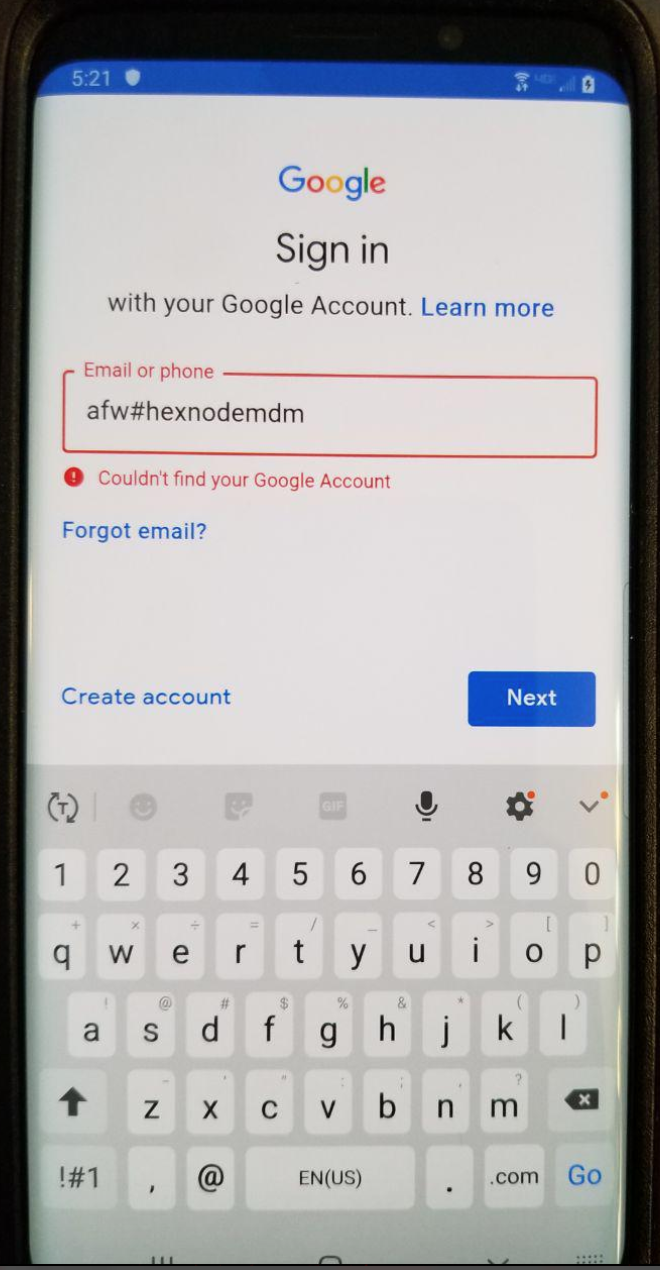
Possible Cause
This error message can occur if the pre-configured Google account has not been removed from the device before the factory reset.
Solution
Provide the previously configured Google account credentials and reset the device. Remove the Google account from the device and carry out the factory reset again.
2. While enrolling the organization with Android Enterprise, an error message ‘Cannot enroll organization’ with Android Enterprise appears.
Possible Cause
This error message can occur if your organization has been previously enrolled with Hexnode.
Solution
- Navigate to Google Play Console.
- Click on Admin Settings.
- Your configured Organization name along with the Organization ID will be listed there.
- Click on the ellipsis (three-dot icon) near to Organization information and click Delete Organization.
- Try re-enrolling the organization again.
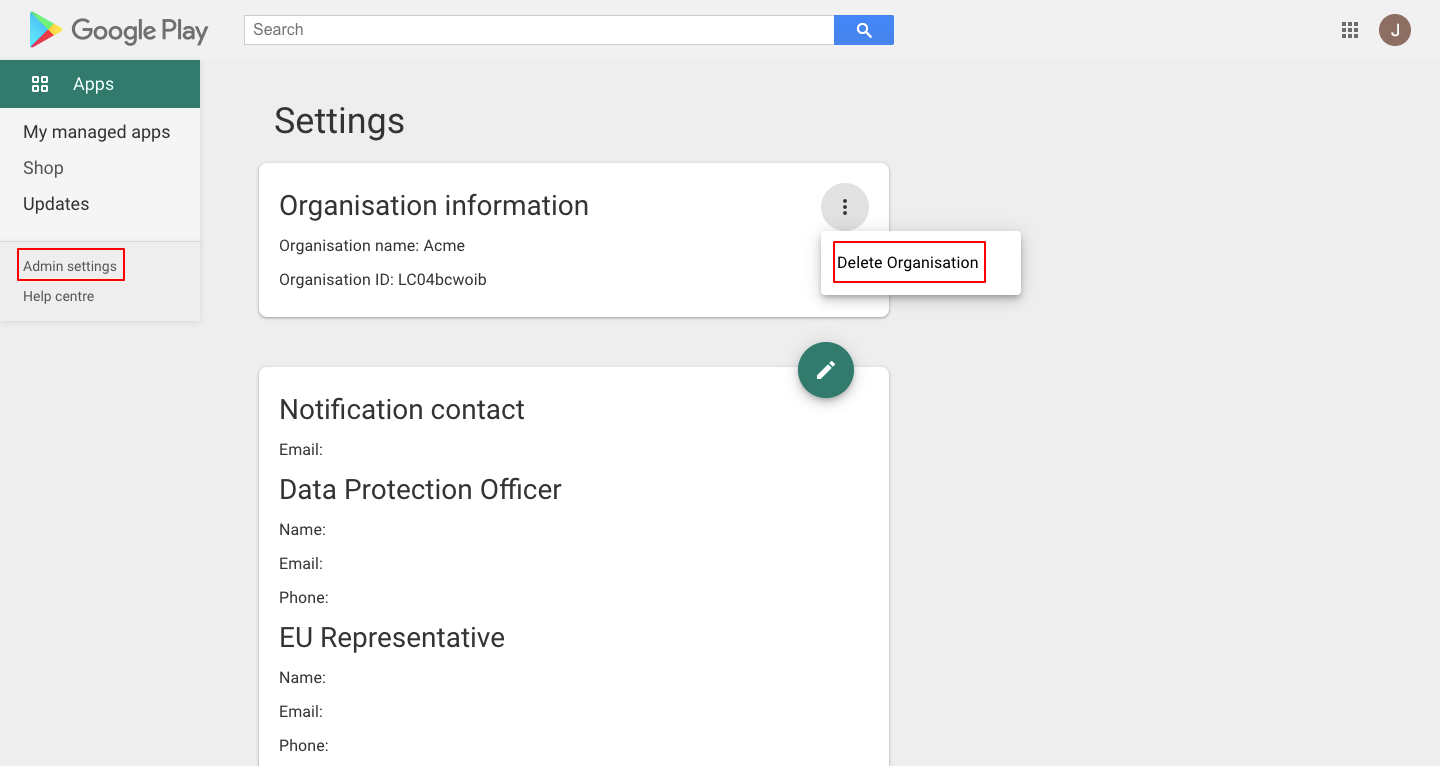
3. While integrating G Suite with Hexnode console, an error message ‘Organization Enrollment failed’ appears.
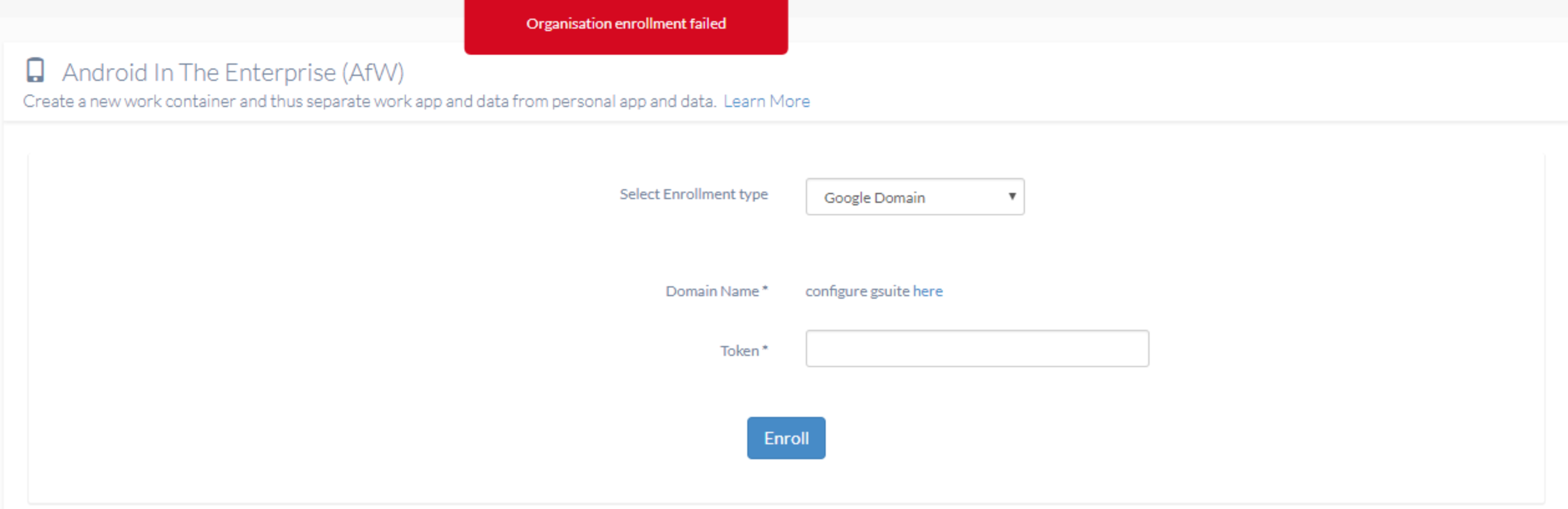
Possible Cause
This could happen if any of the steps went wrong while configuring Android Enterprise using G Suite.
Solution
Ensure that
- G Suite account’s Admin email is provided.
- Proper Domain name is provided.
- Correct JSON file is uploaded.
- Correct Token is provided.
Once these details are provided, the integration will be completed automatically.
4. While setting the work profile, an error message ‘Oops! Couldn’t set up your work profile. Contact your IT department or try again later’ appears.
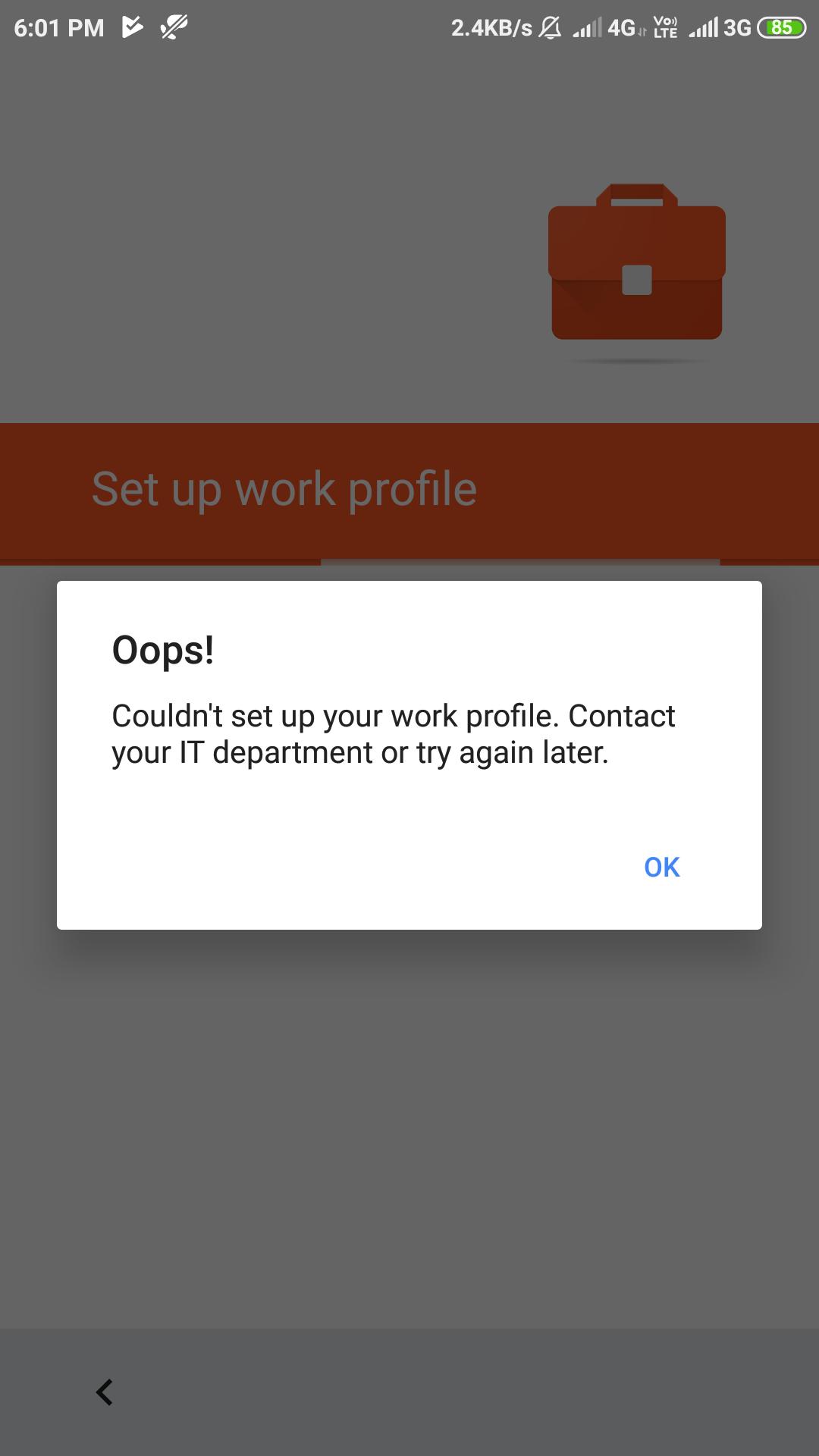
Possible Cause
This could occur if the account creation was blocked.
Solution
Try re-enrolling the device.
5. Store App installation fails with the error, “Seems like the Google API server has encountered an error. Try again later.”
Possible Cause
Google API servers play a part in installing store apps. The apps will not get installed if there is an issue with the API server.
Solution
The Google API might be facing temporary issues. Try installing the app after some time.
6. Some apps cannot be accessed despite adding them to the list of whitelisted apps. When the user tries to access the apps, “Your administrator has not given access to this item.” is displayed.
Possible Cause
These apps might be trying to create/modify an account on the device. The admin might have restricted this action on the device.
Solution
Make sure that the option “Modify Accounts/Users” in Advanced Restrictions is enabled on all the policies applied on the device.
7. The device info page in the Hexnode portal shows the Wi-Fi SSID of the network to which the device is connected as “unknown ssid”
Possible Cause
Hexnode cannot fetch the SSID of the network if the location services are not enabled on the device. Denying location permission for the Hexnode app will also prevent Hexnode from getting the SSID.
Solution
Turn on location services on the devices. Ensure that all the devices have granted location permission for the Hexnode app.